Cross-channel Reporting Tool
Create error-free cross-channel reports in 90 seconds using Porter metrics.
Create error-free cross-channel reports in 90 seconds using Porter metrics.






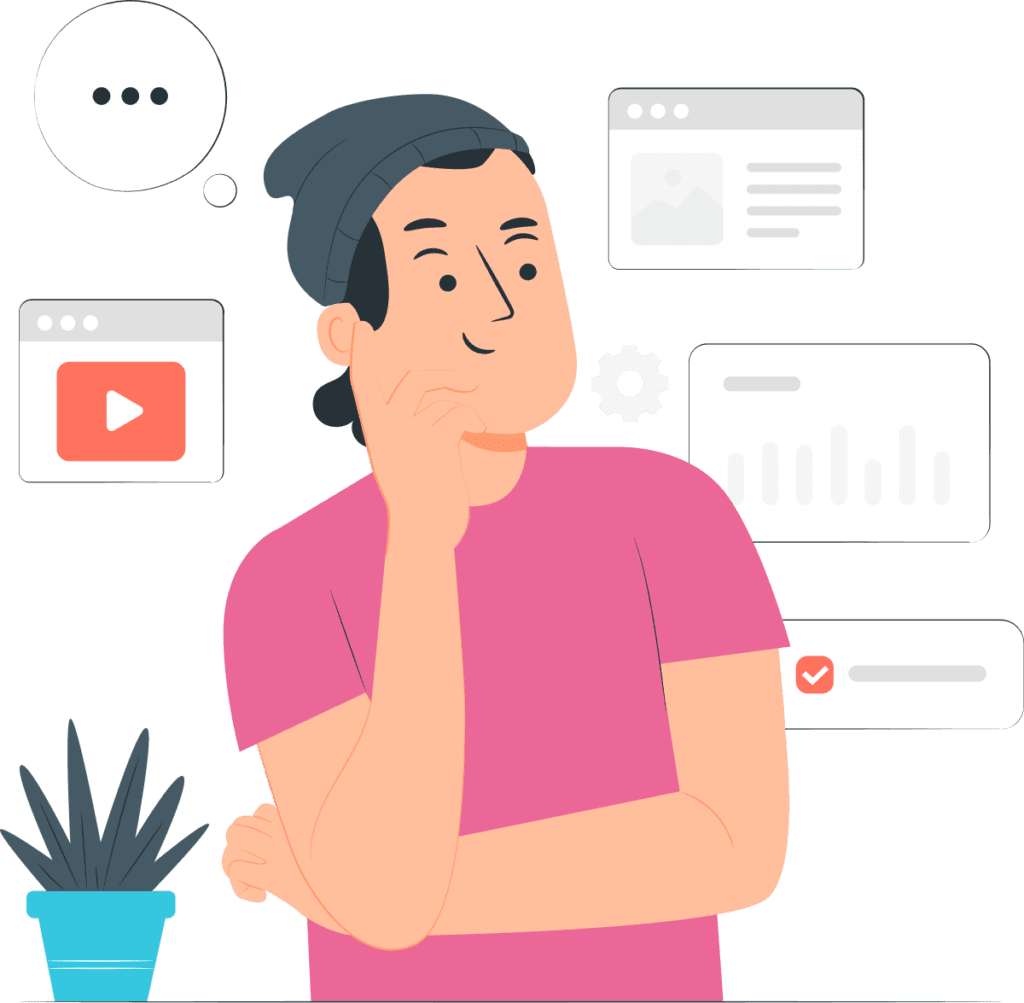
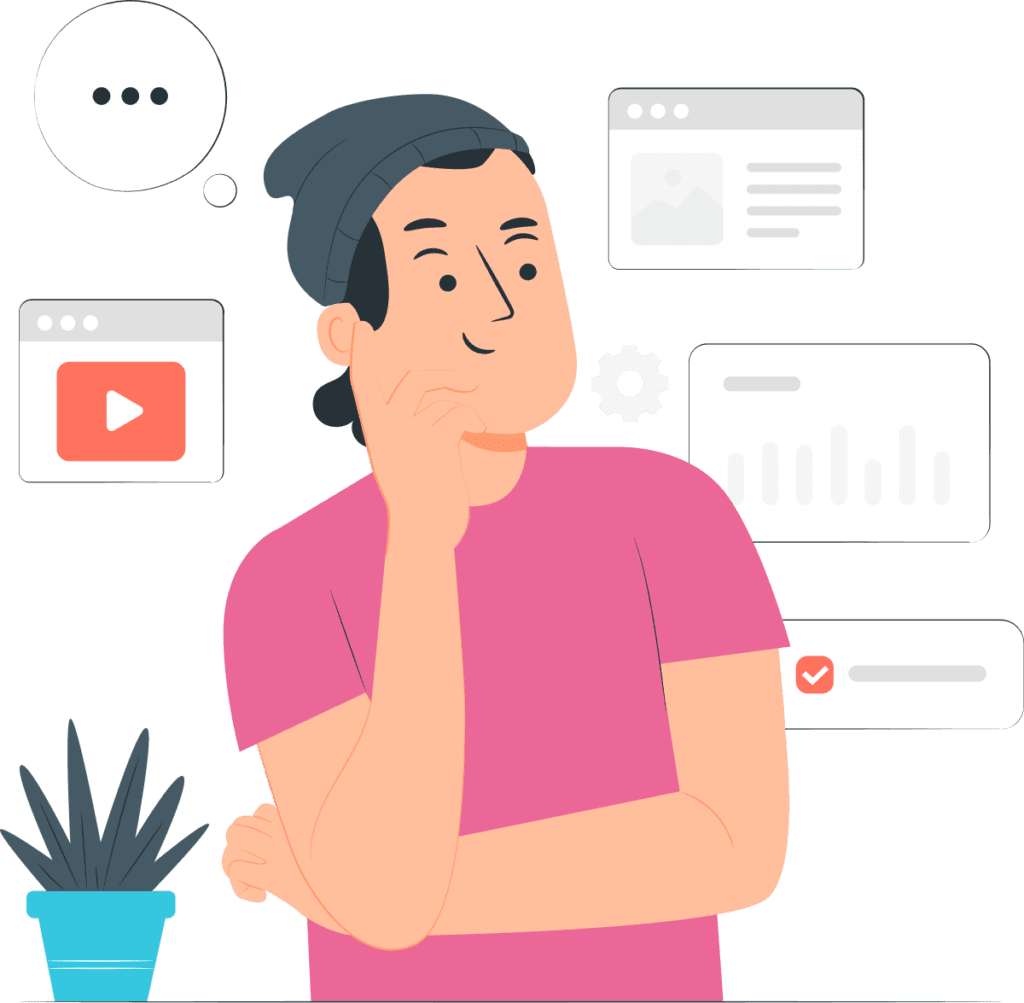
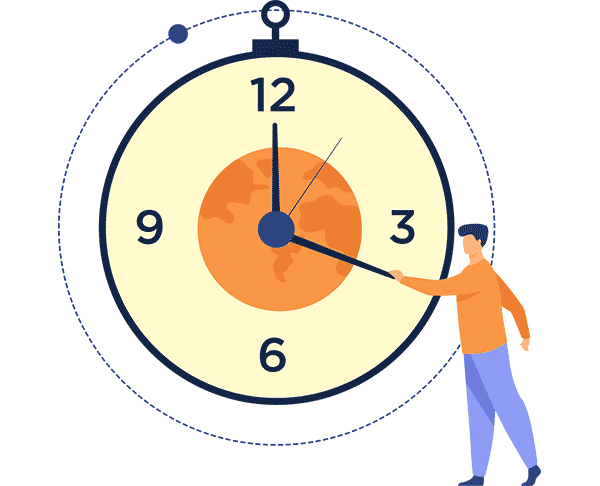
Monitoring different campaigns across various channels and manually computing the data could sometimes lead to poor attribution modeling.
This leads to:
❌ Wrong predictive modeling
❌ Wrong funnel analysis
❌ Wrong business decisions as conversion attributions and path lengths are wrong
Porter metrics simply allows you have visual reports of your campaigns by pulling data from all of your marketing channels.
This way, your attribution models are without errors.
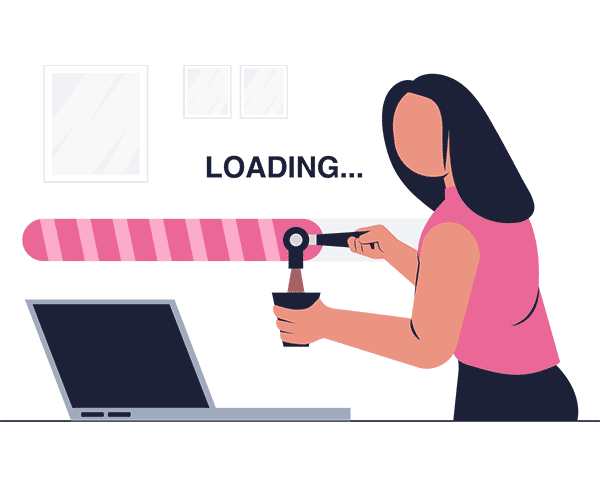
Every shiny all-in-one reporting tool have proven time and again to be filled with technical bugs.
In most cases
❌ They sell you the dream of having your cross-channel reports ready with easy machine-learning technology
❌ You sign up only to be plagued with technical break-downs
❌ This keeps you from getting accurate reports to make data-driven business decisions
With Porter metrics, you don't have to deal with a new tech set-up. Porter metrics let’s you have a detailed cross-channel reports in the tools you are currently using.


Marketing Agencies prefer Porter metrics because it lets you identify these channels without:


Reports generated by Porter metrics enable organizations to study their buyer’s journey, behavioral patterns and interactions with the channel and finally, their path length to conversion.

Step #1
We connect your cross-channel account—along with all your marketing data—so you can get it all in one place.

Step #2
Once data is connected, you’ll load our default report templates so you don’t need to do it yourself or learn anything.



Step #3
Leverage Google Data Studio’s dashboarding capabilities with dozens of chart types like.

Step #4
+600 metrics and dimensions to analyze your cross-channel data as needed.
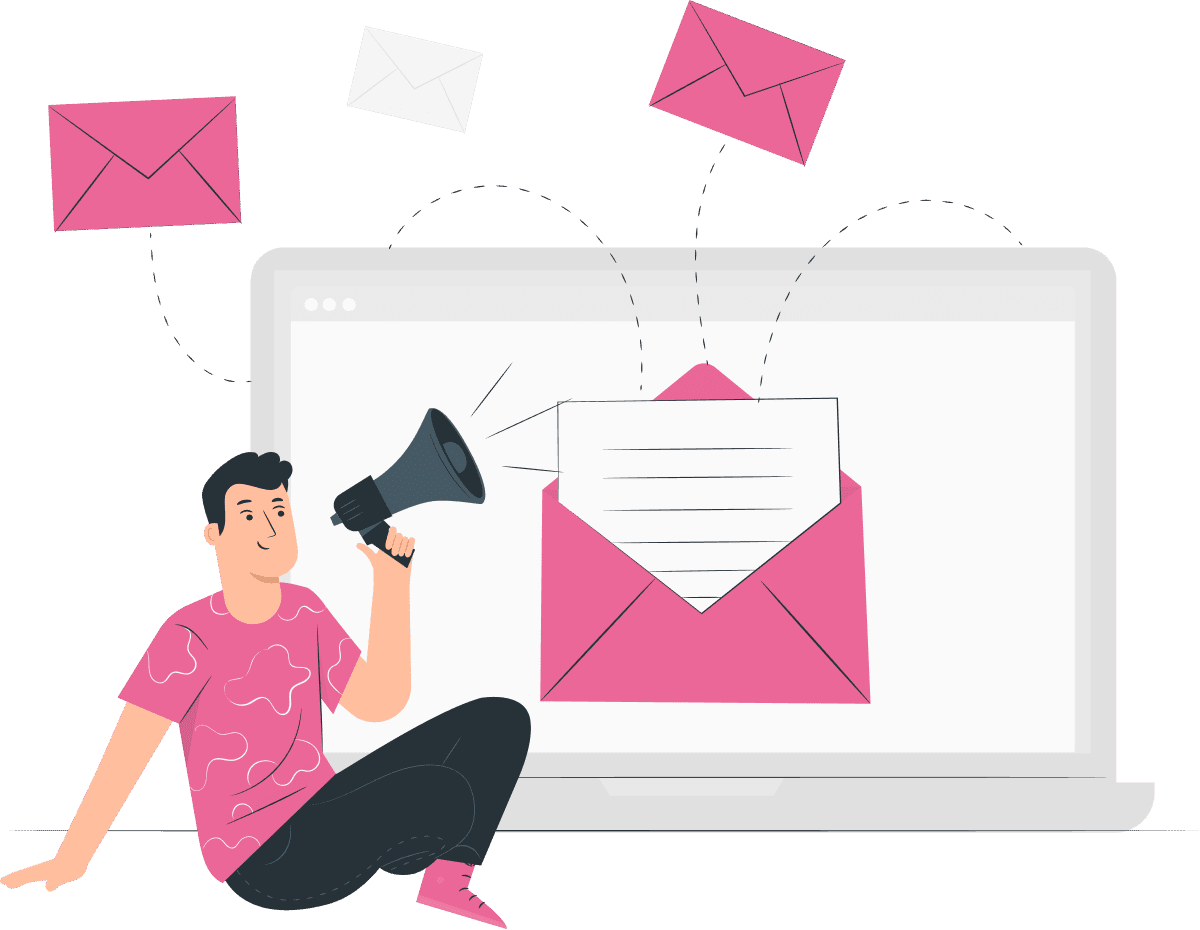

Step #5
Use filters, buttons, and date range widgets to analyze your data how you need.
Step #6
+600 metrics and dimensions to analyze your cross-channel data as needed.
Acces:
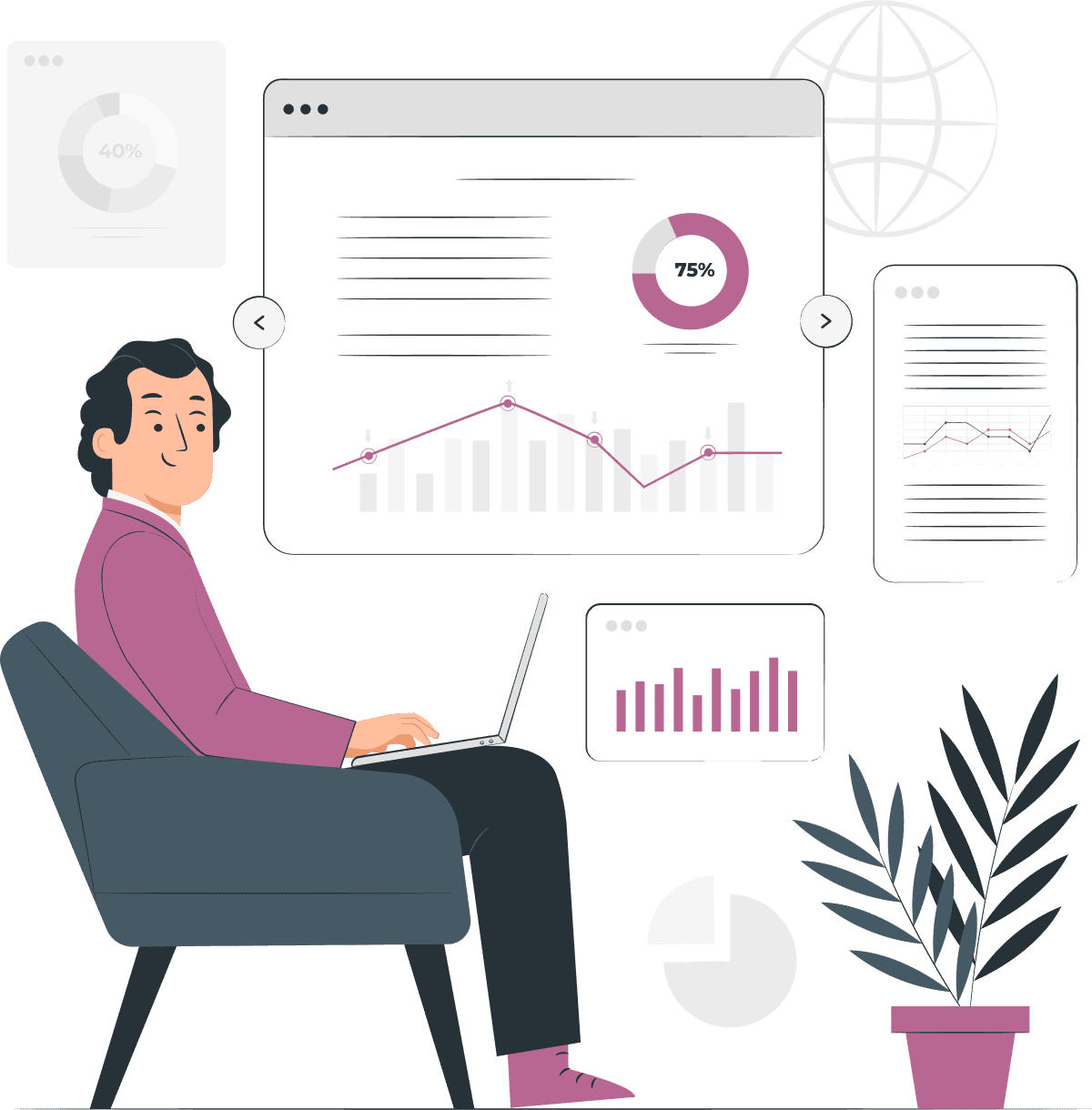

Step #7
Choose how you want others to access your cross-channel reports.



