Competitor Analytics Reporting Tool
Get an errorless competitor analytics report using Porter metrics in 90 Seconds or less.
Get an errorless competitor analytics report using Porter metrics in 90 Seconds or less.






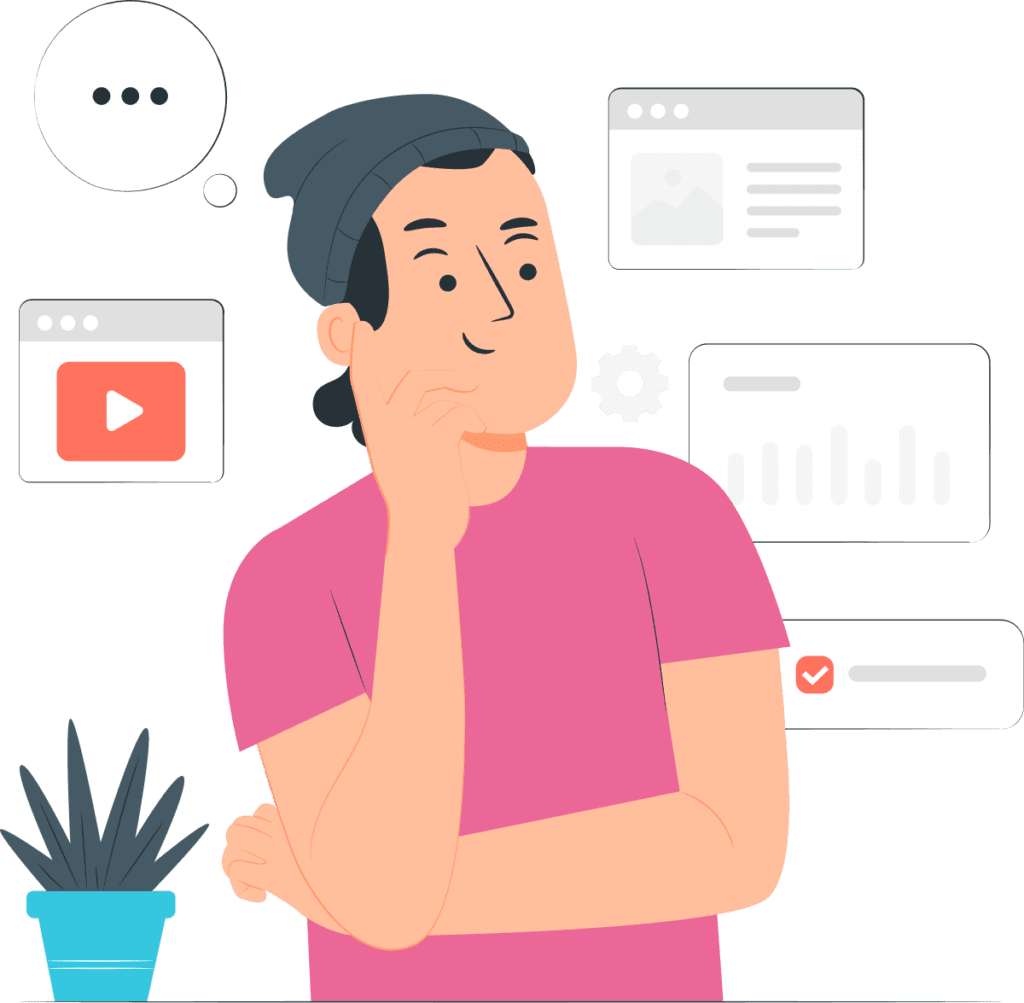
Porter metrics is the perfect solution if you are looking for the fastest way to generate competitor analytics reports without technical issues.
With Porter Metrics, there are no delays, glitches, errors, crashes nor data loss.
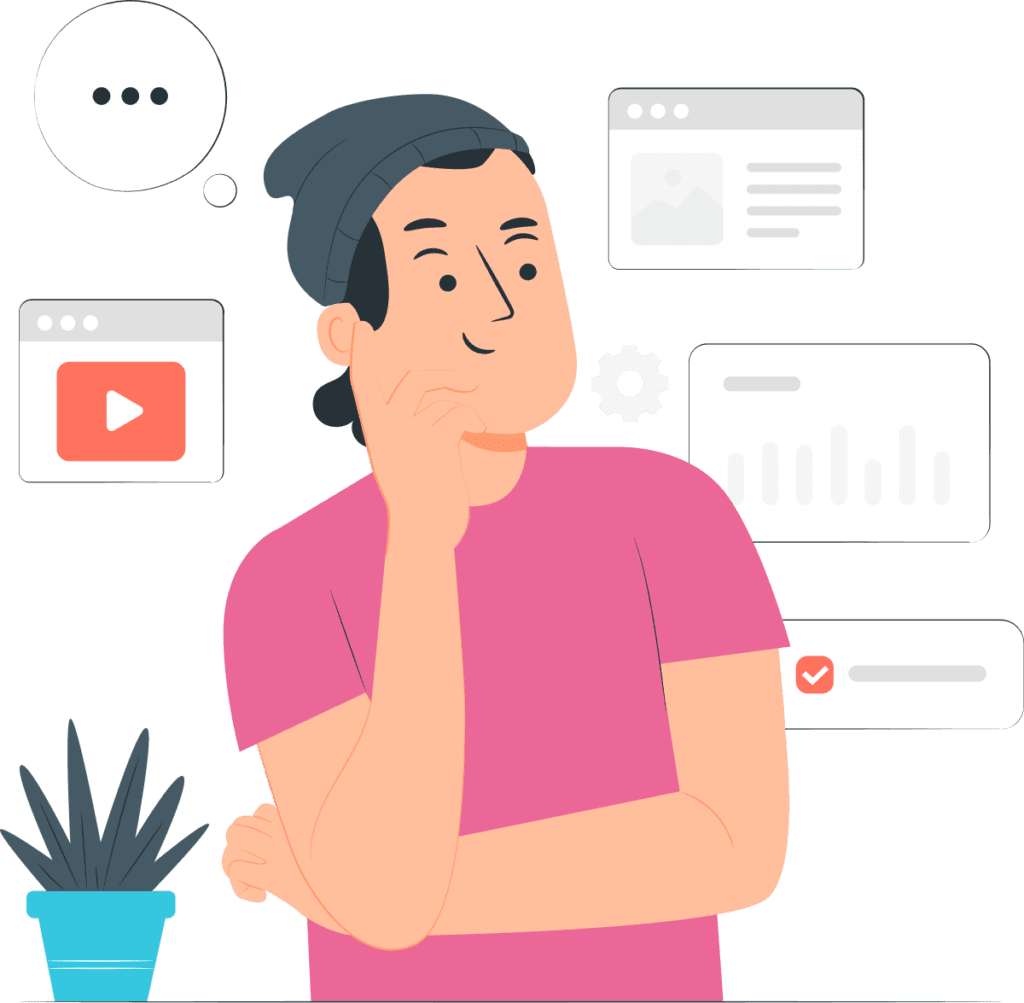
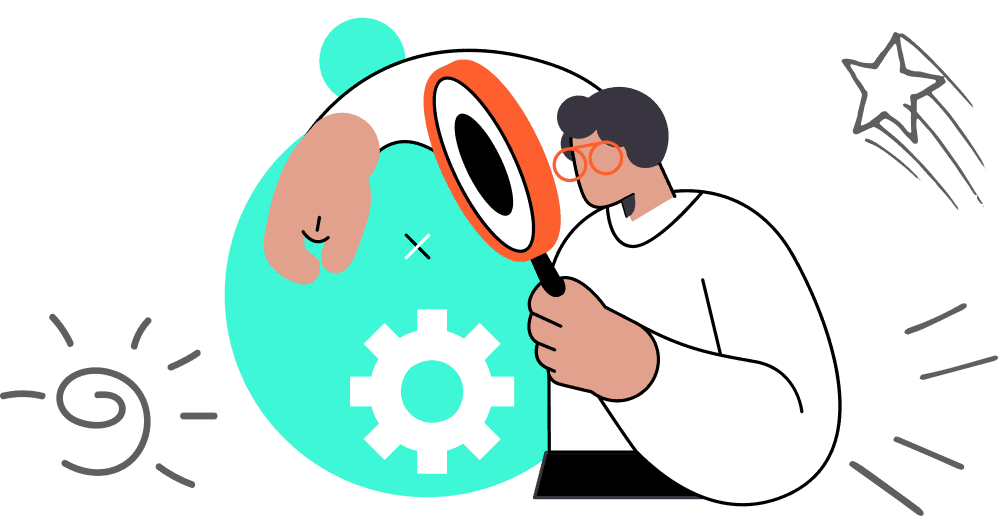
Tech glitches are the norm when it comes to most competitor analytics reporting tools. This is mostly due to compatibility issues.
❌ Competitive insights from these tools may be incorrect
❌ You waste time and efforts going back and forth with IT support
❌ This is keeping you from being a step ahead of your competitors
Porter metrics offers you detailed, visual competitor analytics reports without errors or tech glitches.
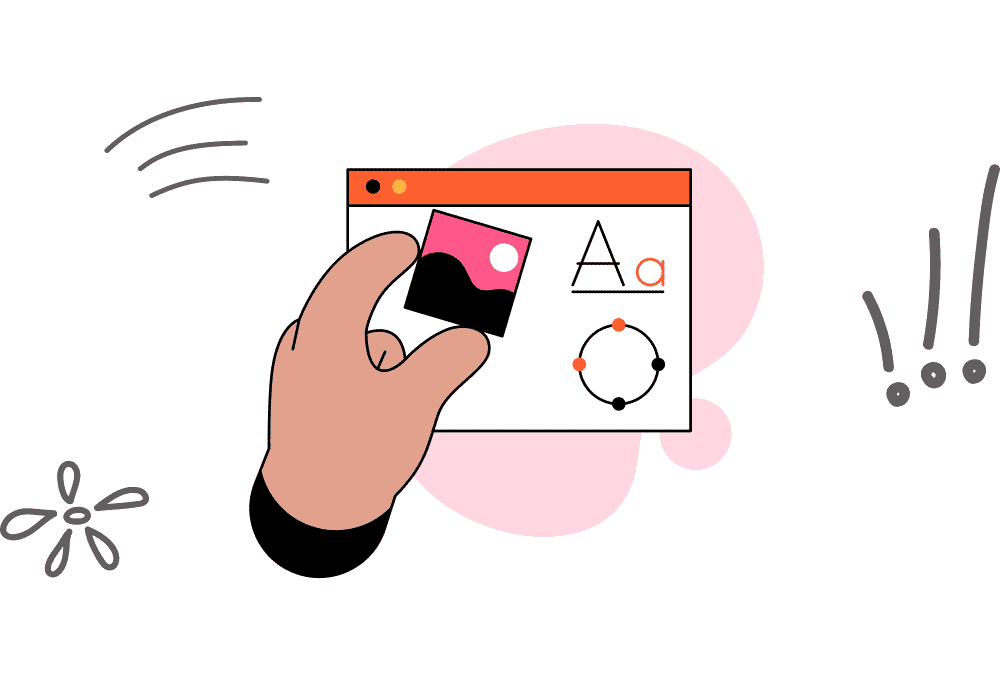
Porter Metric keeps the pricing low and the service unbeatable
Other solutions
❌ Lure you into their ecosystem with a glorified free account with limited features
❌ Present ridiculous prices for essential features after taking on their free trial or account
❌ Require you pay a developer to help you with technical integration
You end up spending more than you budgeted for just to be a step ahead of your competitors.
Porter metric takes this problem away by offering flexible pricing options and a great community willing to assist you 24/7.


Businesses prefer Porter metrics because it lets you access your Competitors Analytics Report in the tools you’re already using.
That way, there’s


Now you can enjoy a visual representation of data showing
Stay up to date tracking, reporting and visualizing key competitor metrics via Porter Metrics

Step #1
We connect your competitor analytics account—along with all your marketing data—so you can get it all in one place.

Step #2
Once data is connected, you’ll load our default report templates so you don’t need to do it yourself or learn anything.



Step #3
Leverage Google Data Studio’s dashboarding capabilities with dozens of chart types like.

Step #4
+600 metrics and dimensions to analyze your competitors analytics data as needed.
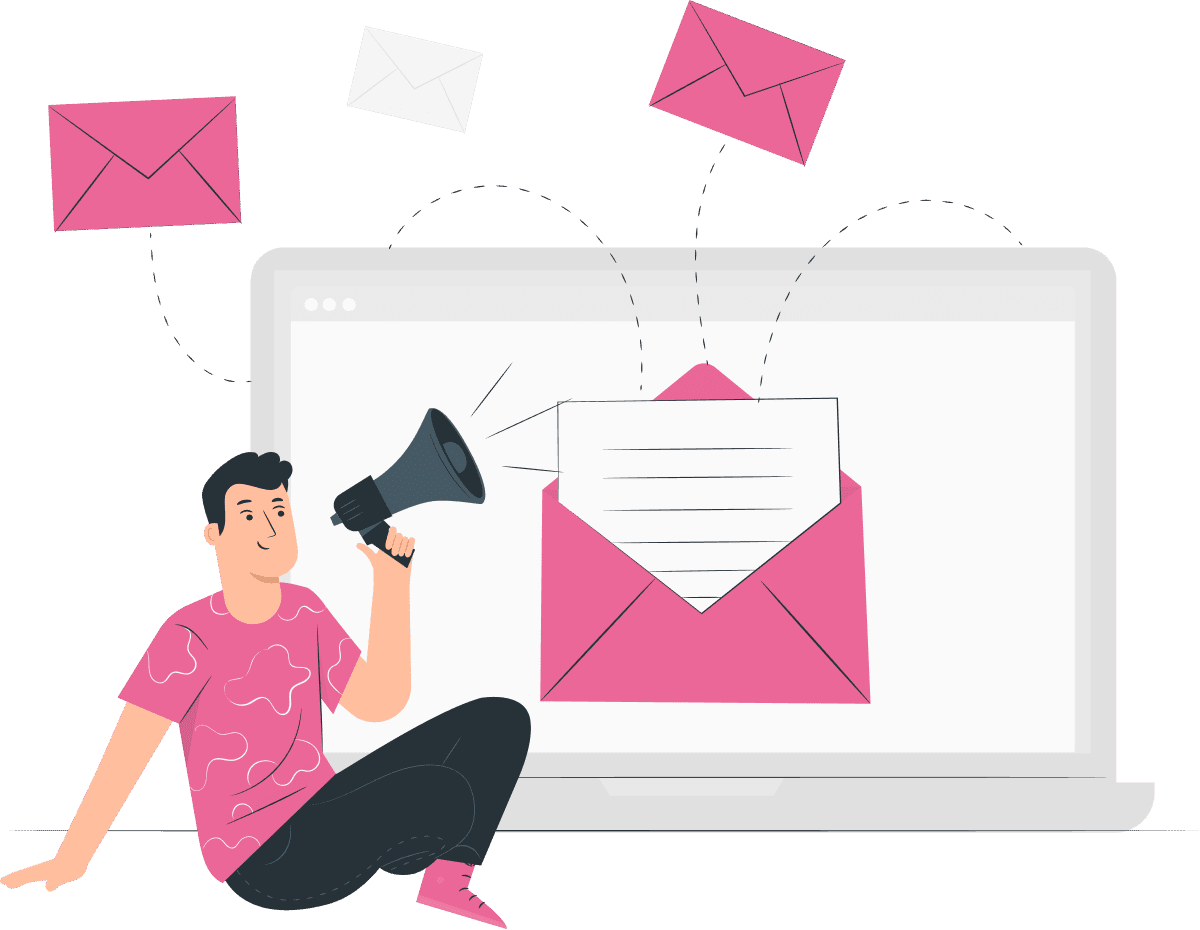

Step #5
Use filters, buttons, and date range widgets to analyze your data how you need.
Step #6
600+ metrics and dimensions to analyze your competitors analytics data as needed.
Access:
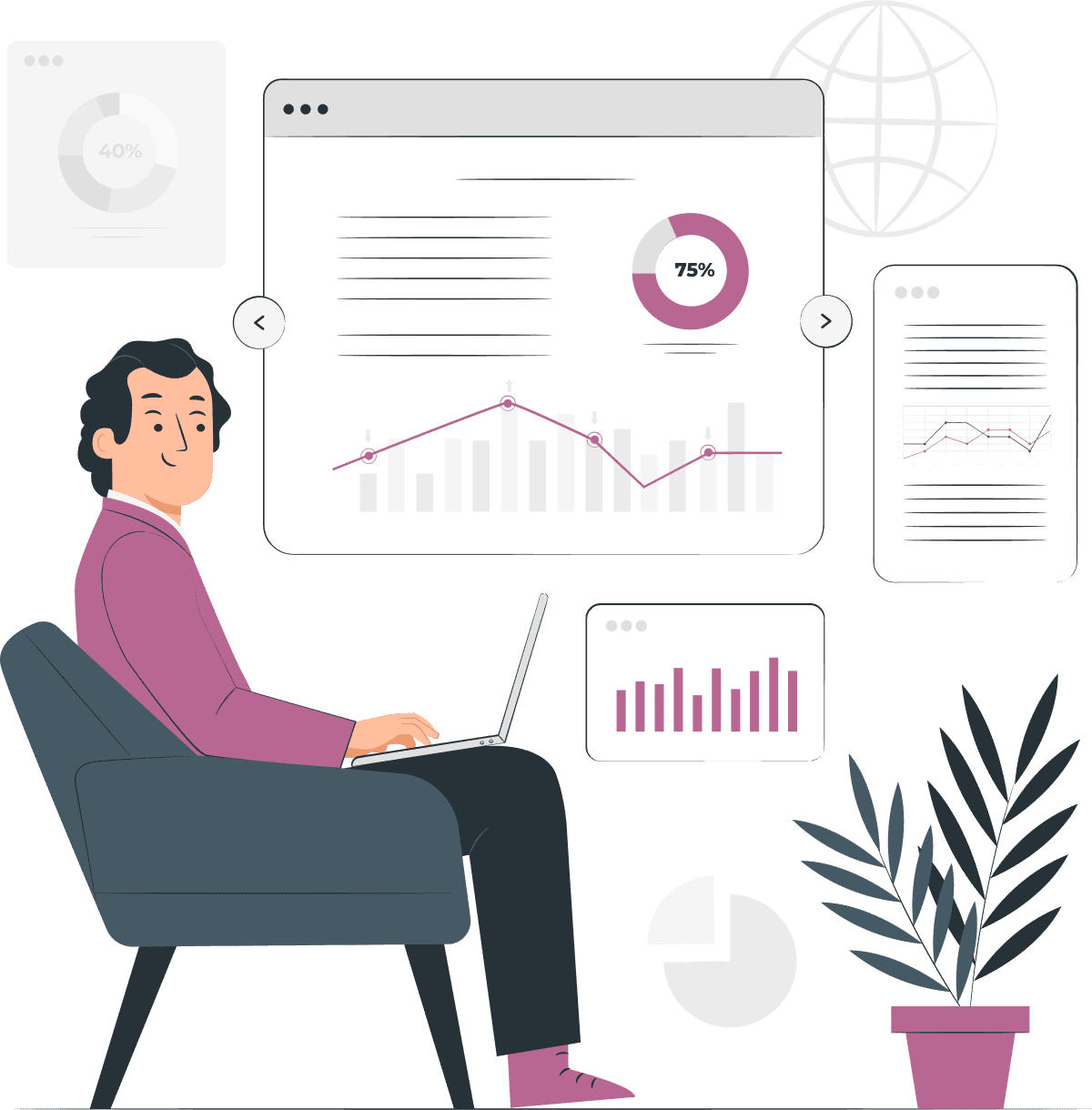

Step #7
Choose how you want others to access your competitive analytics reports.



