Linkedin Pages Reporting Tool
Protect your LinkedIn business data and experience full-proof reporting on Porter Metrics via Google Data Studio
Protect your LinkedIn business data and experience full-proof reporting on Porter Metrics via Google Data Studio






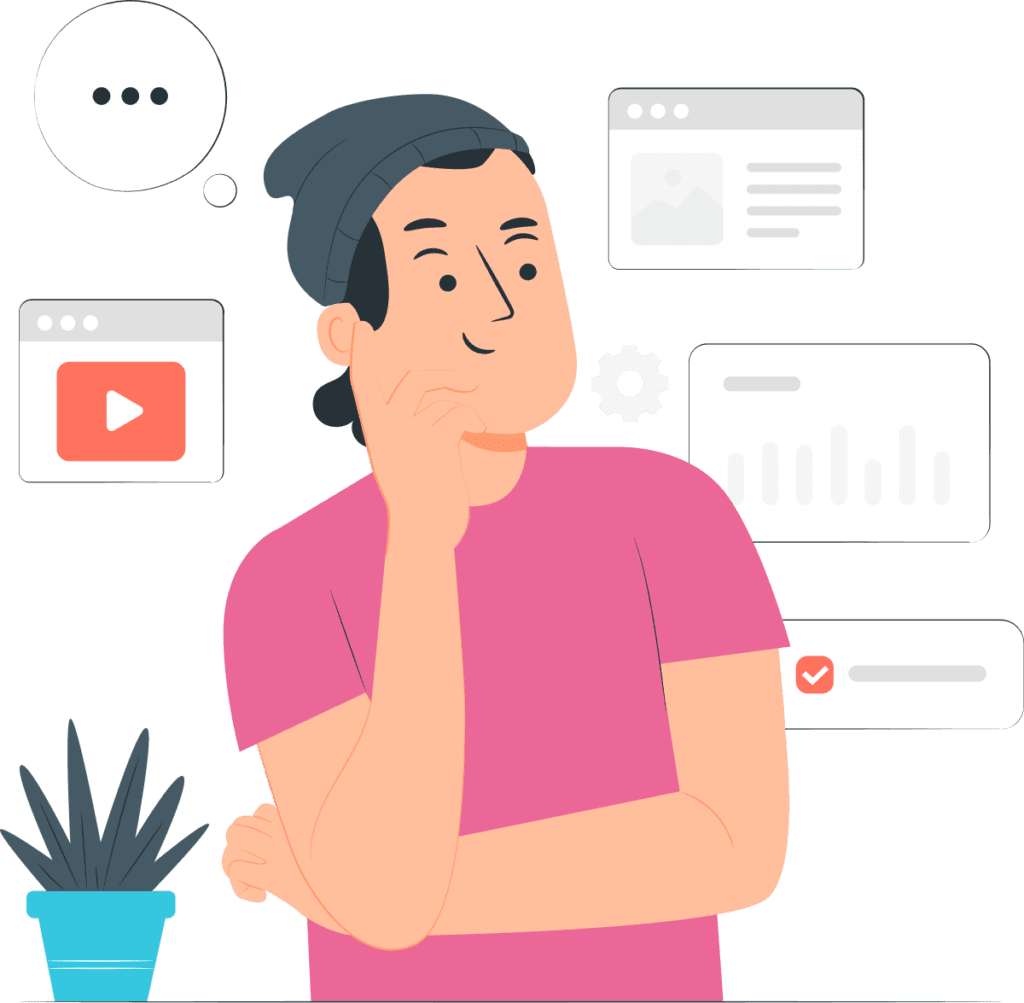
Here’s the perfect solution if you are looking for the safest way to keep your LinkedIn Pages Data clean while generating reports.
There are no delays, glitches, errors, crashes nor data loss with porter metrics.
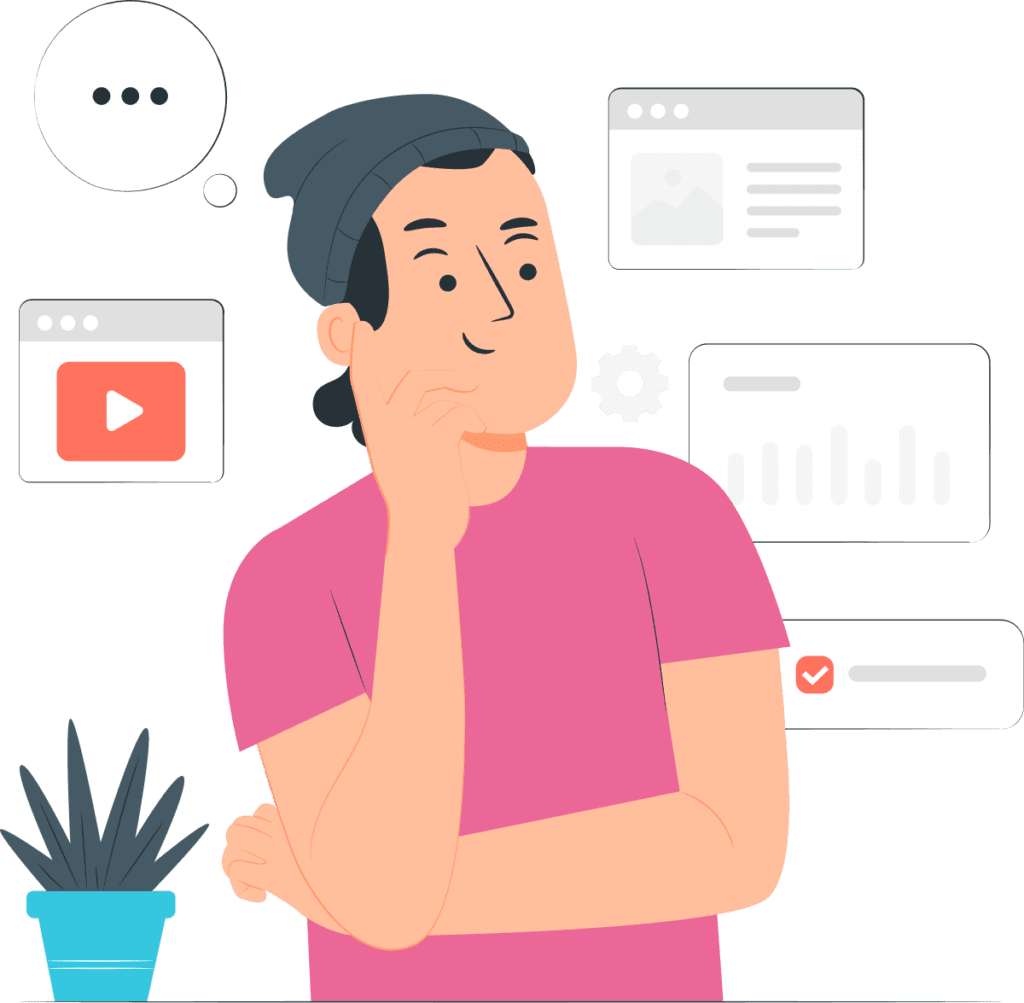
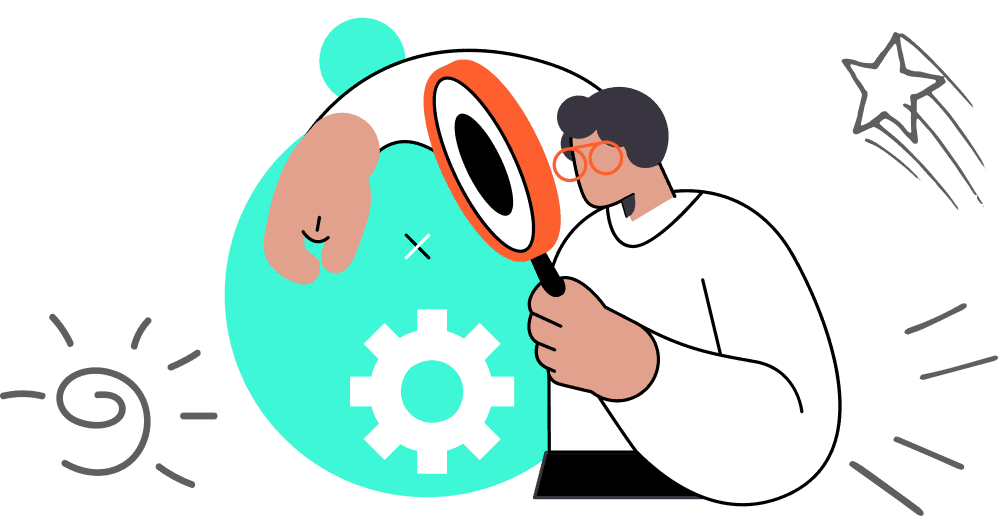
It’s never fun when all the data you need to make an informed business decision goes down the drain.
I’m certain you’ve had your fair share of disappointments
❌ You can’t access your LinkedIn Pages Reports because a reporting tool you paid for is misbehaving
❌ And now, you can’t present your report to the board which makes you look incompetent
❌ This is keeping you from focusing on other important result driven tasks
Avoid glitches, data loss, errors and delays with porter metrics industry leading solution
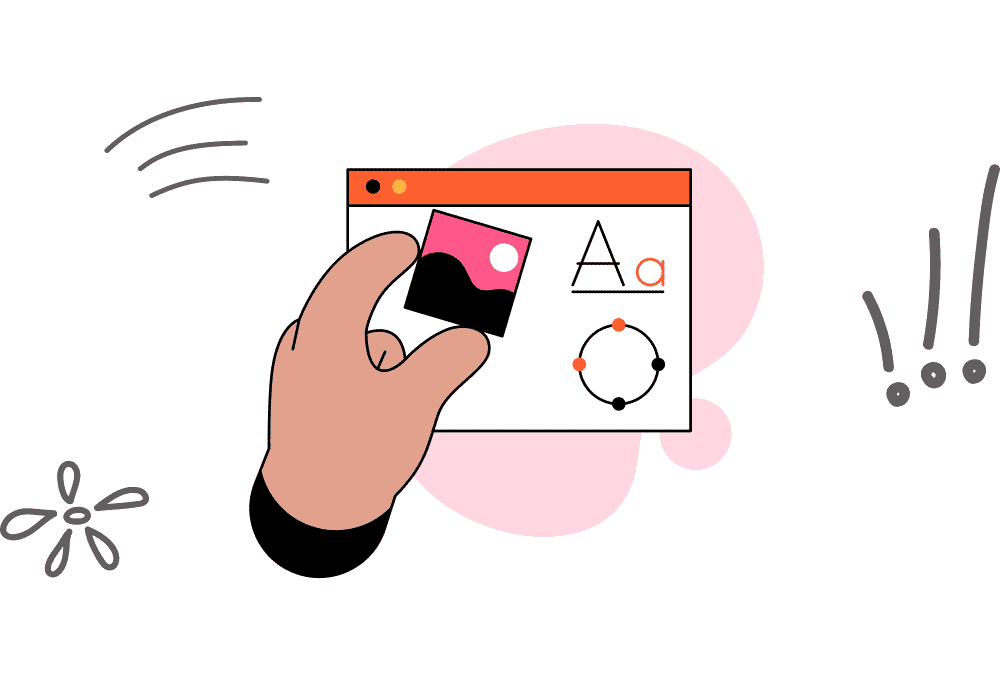
Struggling to find a safe reporting tool that fits your budget and won’t spring price surprises?
Porter Metric keeps the pricing low and the service unbeatable
Other solutions
❌ Bait you in with freebies and surprise you with hidden charges
❌ Upsell you on in-app features and templates that should be essentially free
❌ Flood your interface with ads so they can sell more
Porter metric keeps the pricing low and the service unbeatable


Marketer’s prefer Porter metrics because it lets you access your LinkedIn Pages Report in the tools you’re already using.
That way, you



Step #1
We connect your LinkedIn Pages account—along with all your marketing data—so you can get it all in one place.

Step #2
Once data is connected, you’ll load our default report templates so you don’t need to do it yourself or learn anything.



Step #3
Leverage Google Data Studio’s dashboarding capabilities with dozens of chart types like.

Step #4
+600 metrics and dimensions to analyze your LinkedIn Pages data as needed.
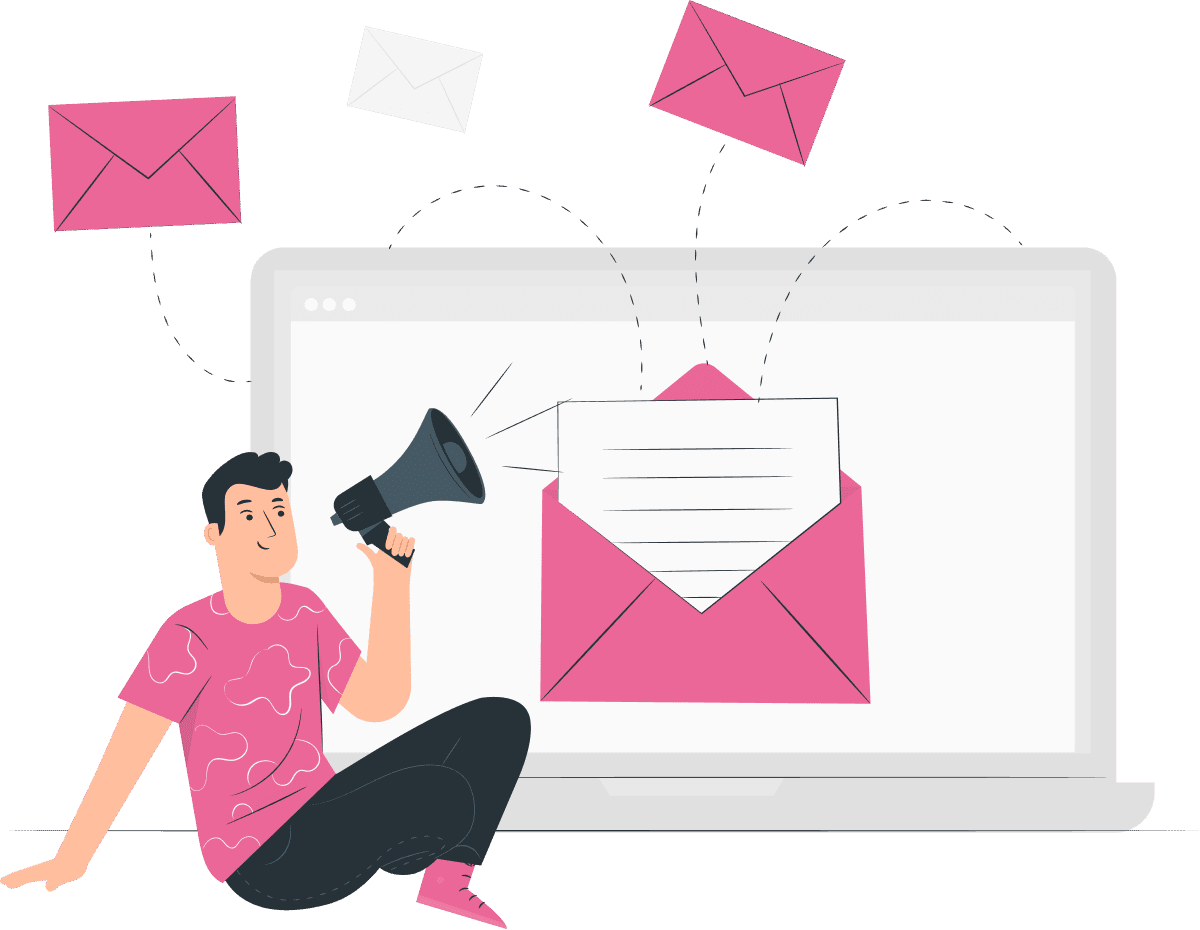

Step #5
Use filters, buttons, and date range widgets to analyze your data how you need.
Step #6
600+ metrics and dimensions to analyze your LinkedIn Pages data as needed.
Access:
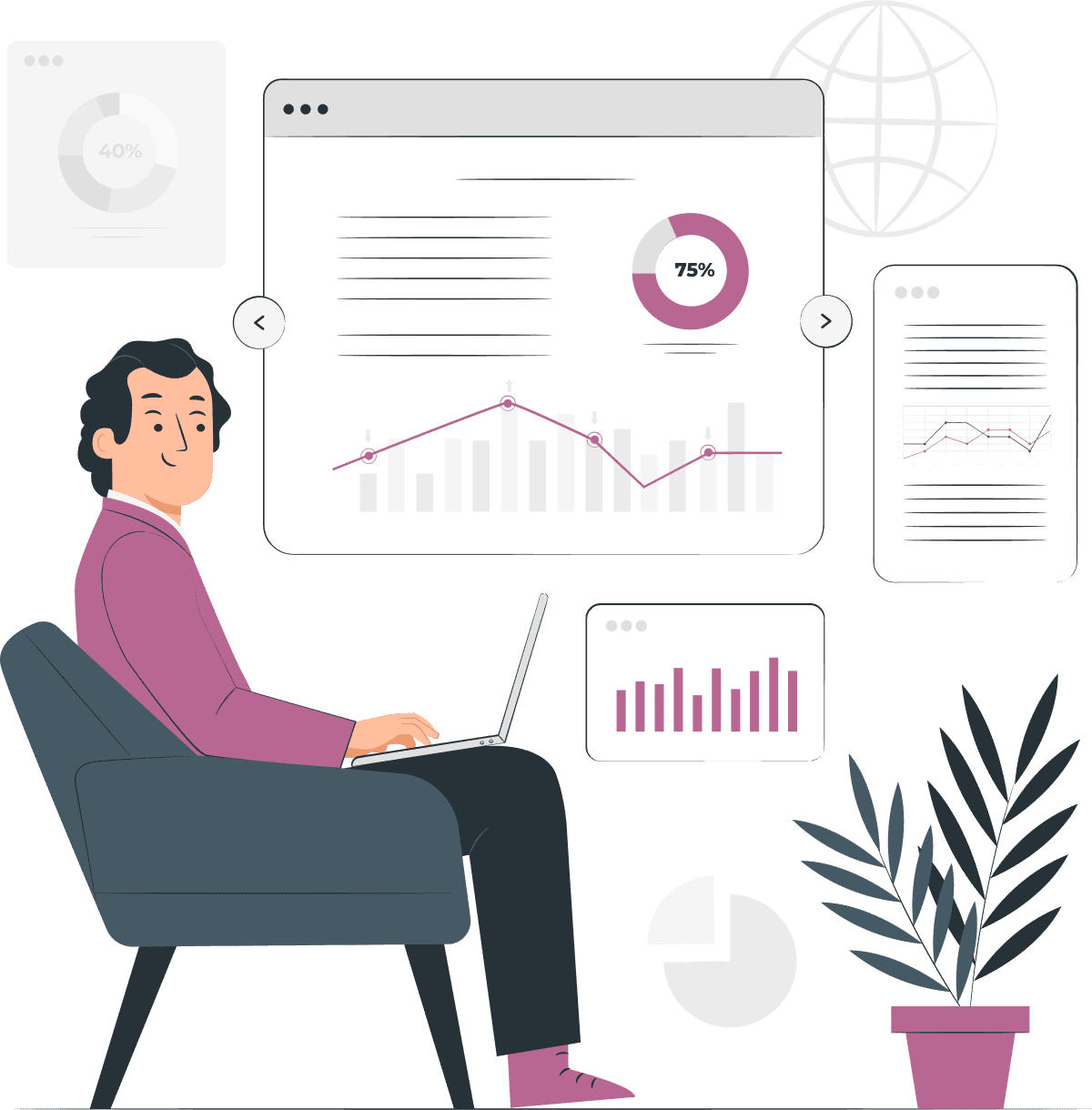

Step #7
Choose how you want others to access your LinkedIn Pages reports.



