Google Data Studio (Looker Studio) is a widespread marketing reporting and visualization tool. In-house marketers and agencies widely use it worldwide due to its native compatibility with the rest of Google products.
One of the main advantages of Google Data Studio is the connectors that allow you to connect any data source in just a click to create your report.
If you are looking for Google Data Studio connectors, you found the right place because we will show you the best 30+ free and paid Data Studio connectors, including Social Media, CRM, SEO, SEM, and E-commerce connectors.

Google Looker Studio Overview
Google Looker Studio is a free tool that turns your data into informative, easy-to-read, easy-to-share, and fully customizable dashboards and reports.
You can connect your data source and tell your stories through Google Data Studio with accurate data, charts, tables, and interactive filters.
What can you connect to Google Looker Studio?
As we have been talking, you can connect your data to Google Data Studio through free or paid connectors, such as Google Ads, Facebook Ads, or databases like BigQuery.
Also, you can use Google Data Studio to connect CSV files and upload data from different sources to visualize information not otherwise supported by the other connectors.
What can you use Google Looker Studio for?
You can use Looker Studio -formerly Data Studio- to visualize your data and create and share dashboards and reports. We encourage you to read our Google Data Studio tutorial and learn different use cases.
Why should you use Google Looker Studio?
Google Data Studio is rising in popularity and currently has a higher demand than its competitors, as it offers features that other tools do not have. For example, it is free, which means easy access.
Also, Google Data Studio is a beginner-friendly tool allowing you to generate automated reports intuitively.
If you’re looking for a simple and efficient way to automate your marketing reporting on Data Studio, try Porter. We offer a 14-day free trial — no credit card needed.
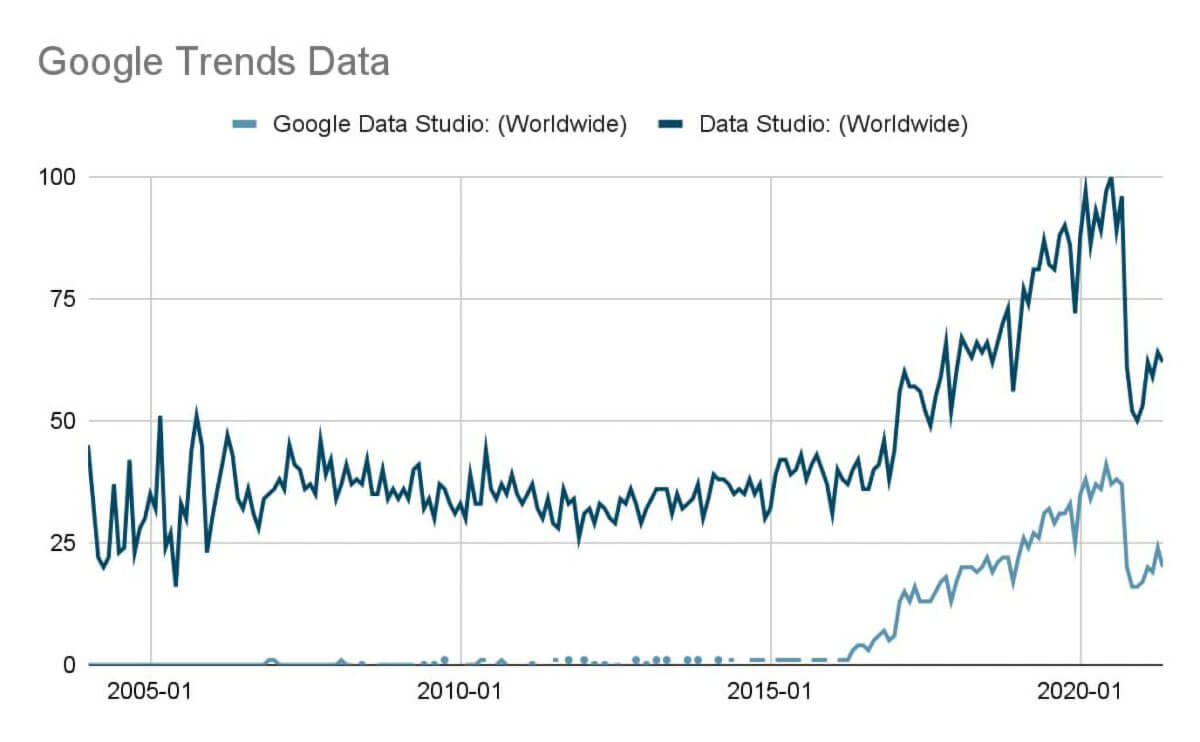
On the other hand, the digital marketing industry is becoming more data-driven than ever, according to research published in the Journal of Business Research in 2021.
They are also creating visually attractive dashboards and understanding how to measure and analyze data are becoming essential.
According to a survey made by SparkToro in 2020, these are the essential skills for aspiring marketers:
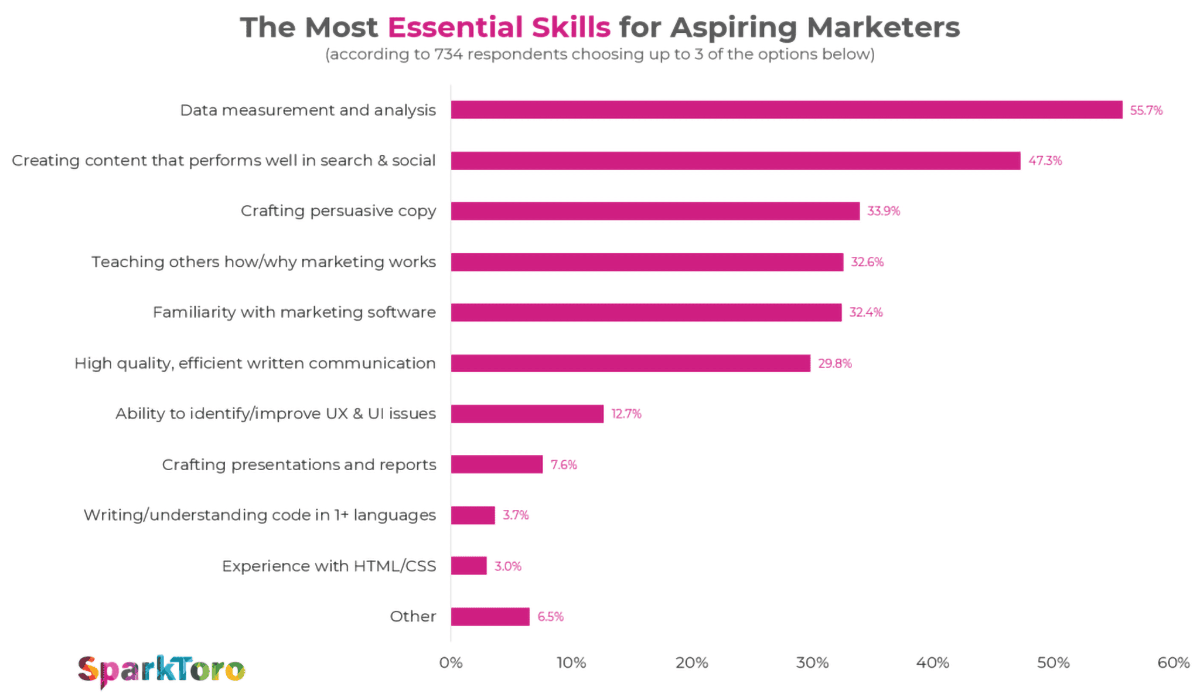
What are Data Studio Connectors?
As explained by Google: connectors are the mechanism by which Google Data Studio accesses a specific data platform, system, or product. A connector creates a data source in Data Studio.
For example: if you use a Facebook Ads connector, this connector will transform your ads campaign into a data source that you can use to build a report on Data Studio.
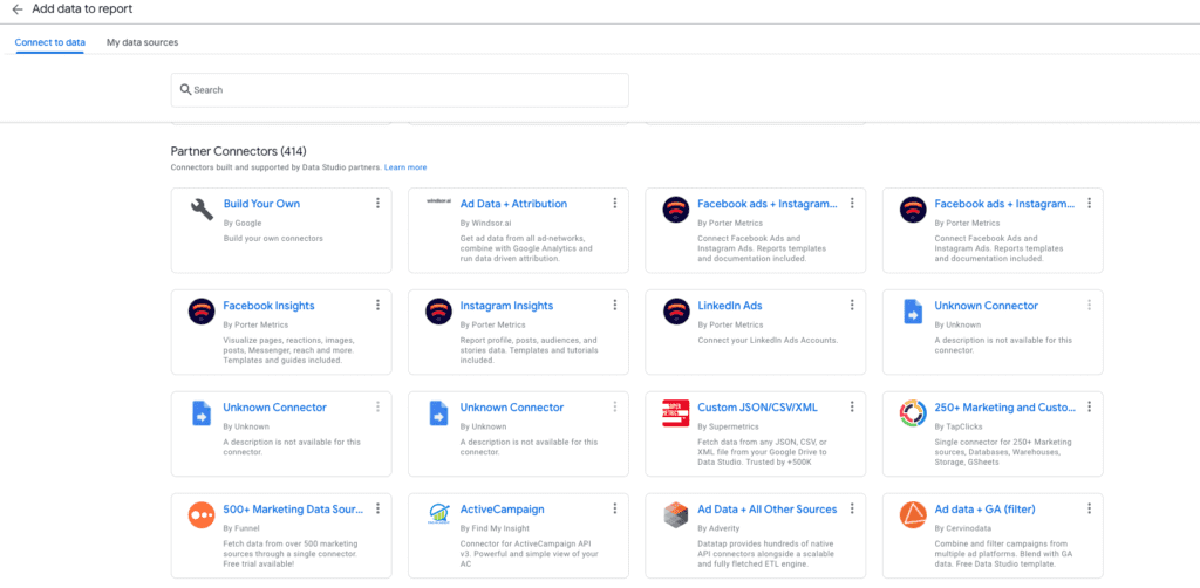
Nowadays, Data Studio Connectors provide significant value to customers, which can be achieved through a minimal development investment on the company’s behalf.
As a result, marketers and data analysts can rely on Data Studio as a free and powerful reporting and analysis solution.
Data Studio Connectors can be built, deployed, and distributed for free, meaning anyone can build a community connector and pull data to create interactive dashboards.
To summarize, we can classify Data Studio connectors into three broad categories:
- Free Connectors, powered by Google.
- Partner Connectors, which are typically paid.
- Open Source Connectors.
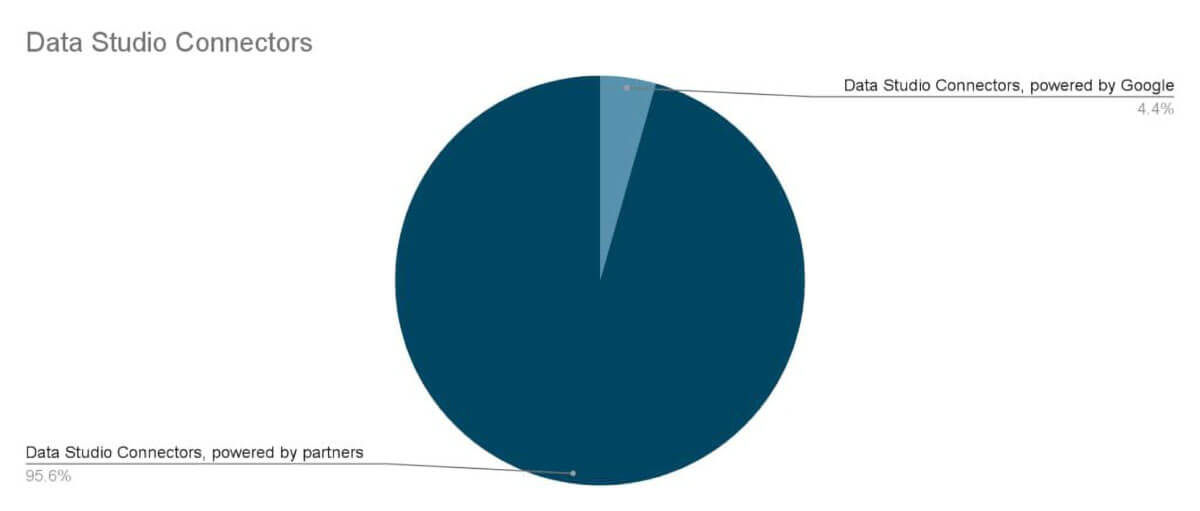
Free Data Studio connectors
According to our experience, Google Data Studio is free because it’s a lever of growth to encourage traction and adoption for BigQuery, one of the core products of the Google Cloud Platform.
Its connectors are also free and perfect for beginners who can use them to create dashboards without experience.
If you’re looking for a simple and efficient way to automate your marketing reporting, try Porter connectors. We offer a 14-day free trial — no credit card needed. These are connectors built for Google:
- Google Analytics
- Youtube
- Google Ads
- Google Ad Manager
- Google Search Console
- Google Surveys
- Google Sheets
- PostgreSQL
- Google BigQuery
Google Analytics connector
Google Analytics lets you understand how the visitors on your site, app, or internet-connected device find and use your website.
Data Studio can be visualized through the Google Analytics Connector using the same data in Analytics custom reporting.
This connector is fantastic for marketing, data analysts, and other data specialists as it provides quick access to Google Analytics data in multiple reports.
The data arrives structured in a way that only requires one connection per report for a specific instance or view.
The same connector can link Data Studio to Google Analytics 4 (GA4). However, some functionalities on GA4 properties in Data Studio are still limited.
For instance, there is no data control or segment option as these are not yet part of GA4 properties.
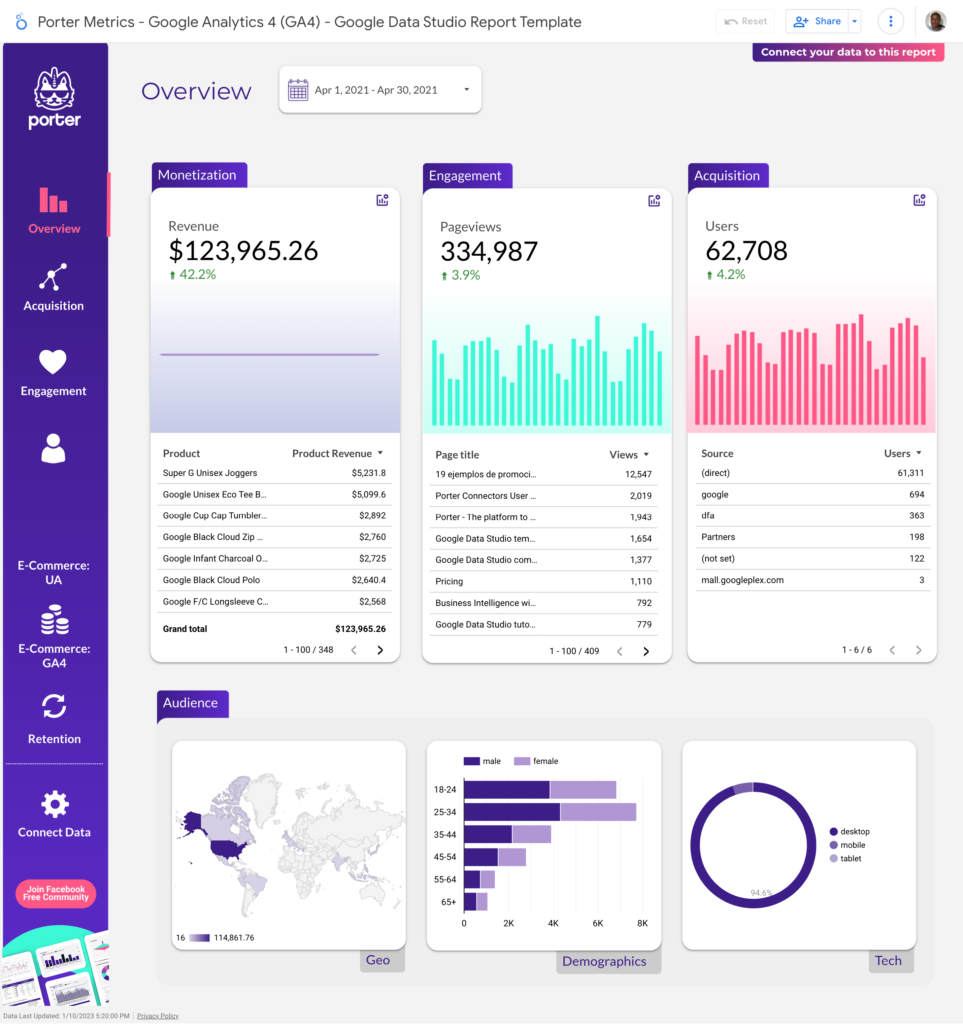
Nonetheless, Porter Metrics has already created a GA4 Data Studio template, which you can use to visualize the processes of user acquisition, engagement, and conversions.
This can help you track Performance monthly and enable more insights about your site’s visitors.
YouTube Analytics connector
The YouTube connector will let you visualize the data from all the channels you own with your connected Google account.
This is an excellent connector as it allows connecting to YouTube channel data in different ways.
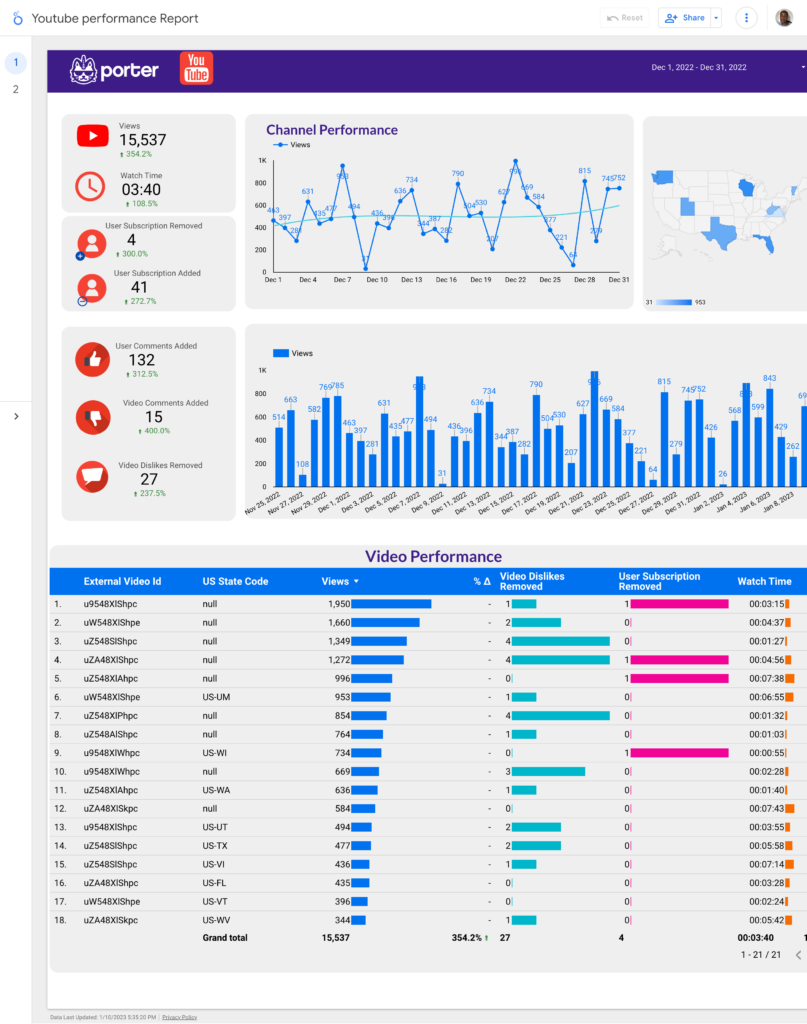
To create your first YouTube report, try our free YouTube Performance Template to save time.
With it, you can understand channel engagement, performance (i.e., views, subscriber changes, watch time, likes, dislikes, and comments), viewer location, and video performance.
Google Ads connector
If you run small or large advertising campaigns, you will probably want to know how they perform.
You can get a sense of the overall direction of your campaign’s Performance using the complex numbers as a guide via connecting Google Ads.
The Google Ads Data Studio Connector allows advertisers to access and visualize their ad performance data.
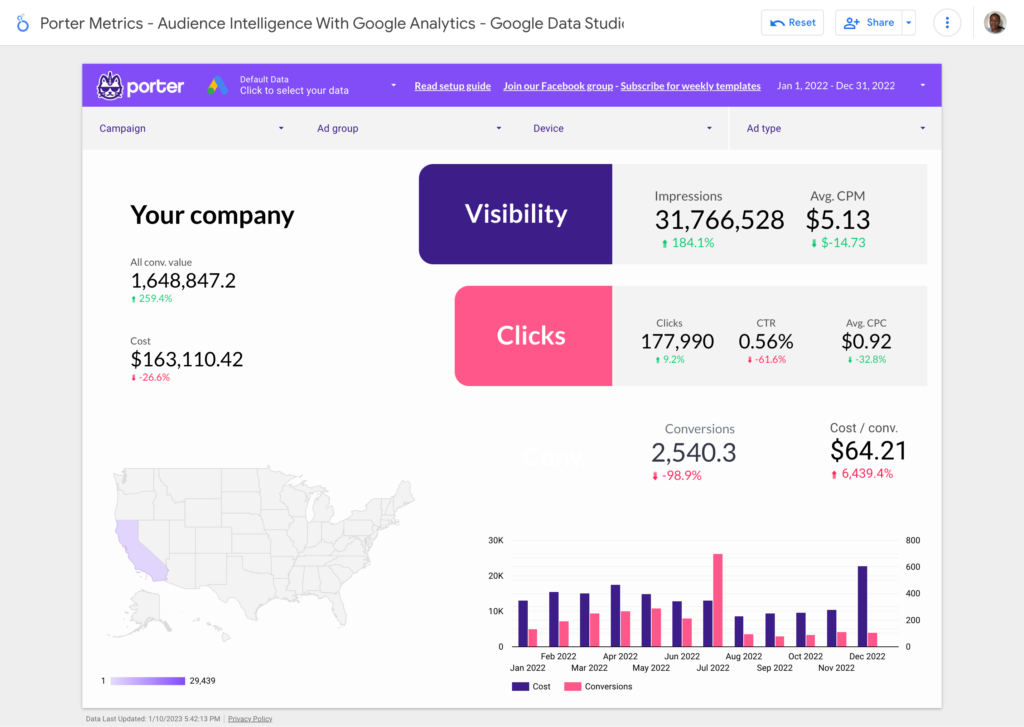
Google Ad Manager connector
While Google Ads is a starting point for running ads, Google Ad Manager is an ad management platform for large publishers with significant direct sales. It enables granular control of ads in multiple exchanges.
You can add the Ad Manager as a data source in Data Studio. The most popular Ad Manager report dimensions and metrics are available via the Google Ad Manager connector.
Google Search Console connector
Google Search Console is one of the best free Data Studio Connectors that helps you to monitor and maintain your site’s presence in Google Search results.
The Search Console connector allows you to extract performance data from Google Search. We can use this to analyze your pages’ impressions, clicks, average position, and CTR (click-through ratio).
It can also show the search queries that led users to your site. By working with queries, you better understand how visitors find you through search.
You can take this further with our free template and split queries by branded and non-branded searches.
This will enable you to get performance data on discovery searches in different countries and device types for a specific period.
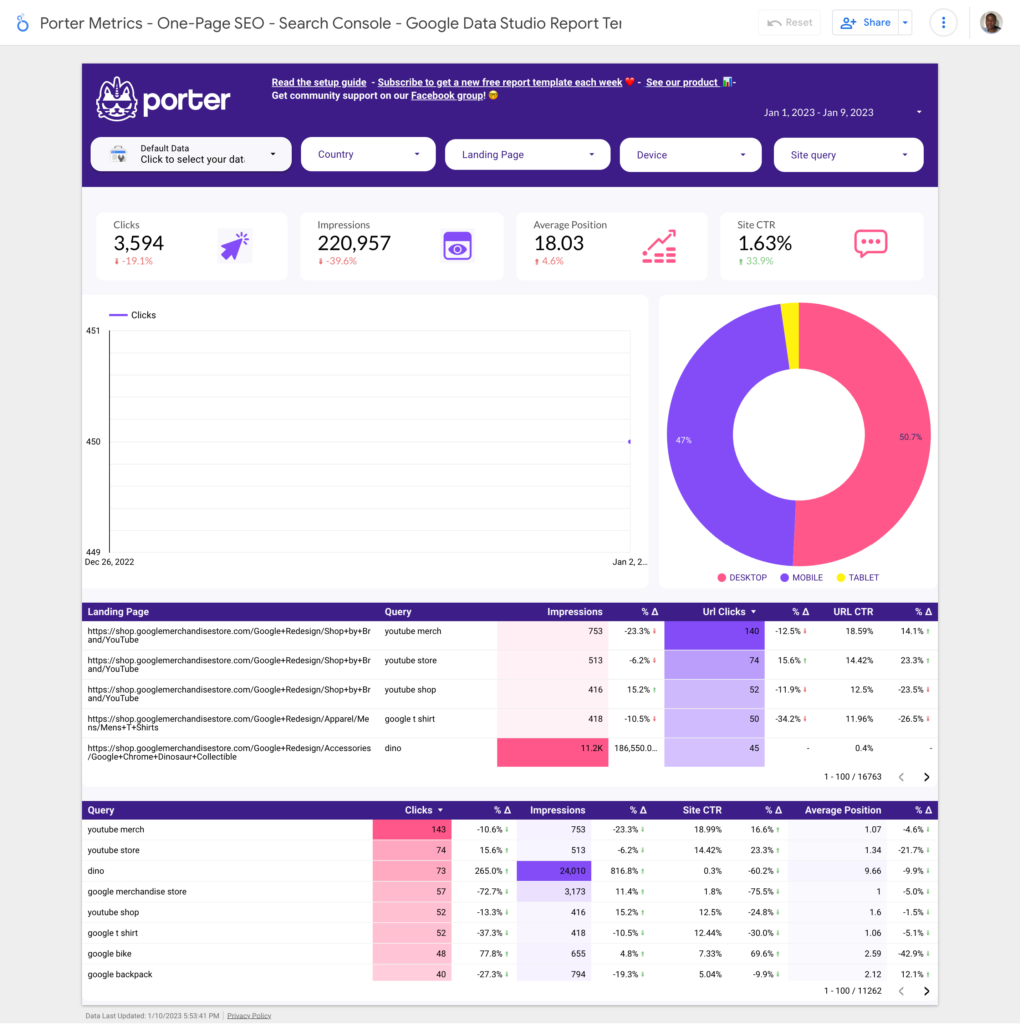
Google Surveys connector
Google Surveys is a market research tool allowing you to create online surveys to make more informed business decisions quickly.
Also, you can visualize your survey data in Google Data Studio through an interactive dashboard.
In other words, according to Google Data Studio, you can create charts and graphics that reflect your survey’s insights and see results over time.
If this is a periodic survey, you can click results over time in the right column to see how your survey responses have changed.
Google Sheets connector
Google Sheets connector is a great way to get spreadsheets data into Data Studio. You can use this approach when no connector can pull data from your target platform or the connectors are out of your budget.
Using Google Sheets allows you to export and import data. So, you can get the data into Data Studio for free, but it’s a more involved process.
As Sheets are saved in the cloud, the updated data in the sheet will automatically get updated in the connected Data Studio reports too.
We’ve written a step-by-step tutorial to get you started with Google Sheets data visualization in Data Studio – check it out!
PostgreSQL connector
PostgreSQL is an open-source relational database management system developed by a global team of volunteers.
The PostgreSQL connector allows access to all your data from PostgreSQL-based databases within Data Studio.
This connector is suitable for smaller data sets as it can only export up to 100K queries simultaneously in Data Studio.
Google BigQuery connector
A better connector for fetching data from more enormous datasets is Google BigQuery’s Data Studio connector. BigQuery is a petabyte-scale analytics data warehouse.
It is used to run SQL queries over vast amounts of data in near real-time. Although the connector is free, BigQuery itself is a paid product.
You can incur usage costs when accessing BigQuery through Google Data Studio.
Finally, before continuing and showing you paid Data Studio connectors, we encourage you to check the connectors built and supported by Google.
Top Data Studio Connector Providers
In terms of paid Data Studio Connector providers, the most prominent ones you will see come up in this section are:
Porter Metrics
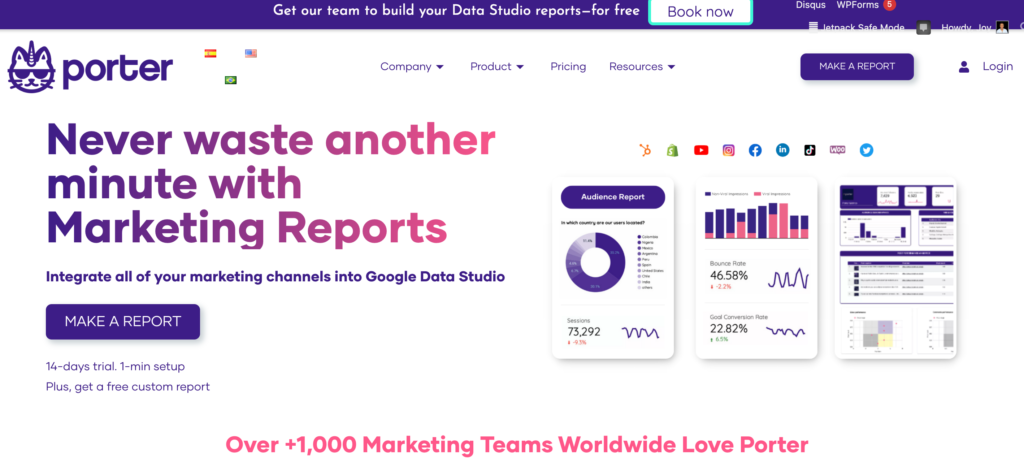
Porter Metrics is fantastic at offering a tailored service to marketers, helping them to become more data-driven in their day-to-day work.
Although offering fewer connectors than other connector providers on the market, Porter excels in helping the global Data Studio community with courses, tutorials, and templates.
Due to its focus on harnessing an engaged community, Porter also offers tailored support to its customers through live chat and video calls.
This aims to enable all users and paying customers to maximize the value impact of using Data Studio and get the most out of the available connectors.
A unique approach to the connector market!
Supermetrics
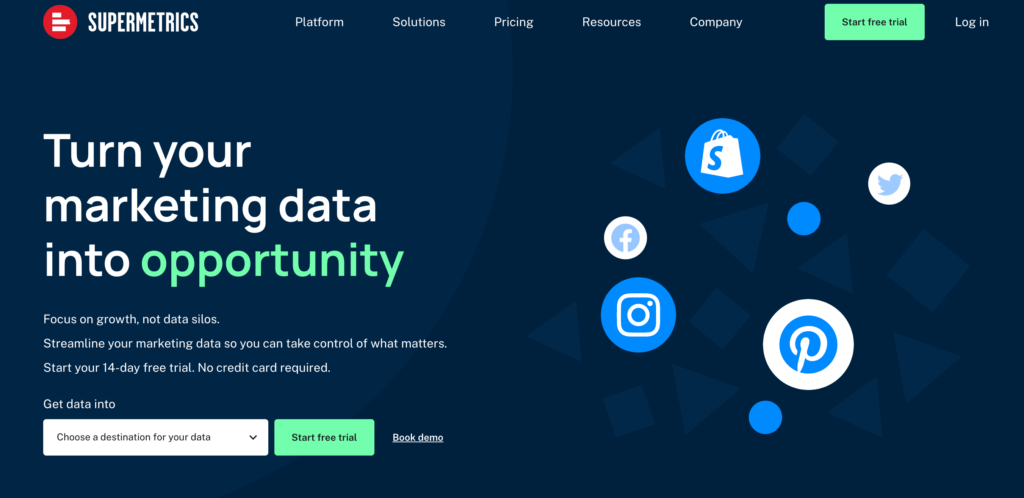
Supermetrics is excellent as it has many connectors available for its paying users. This enables seamless connection to data that can be otherwise difficult or timely to visualize in a Data Studio report.
In addition, this connector option is best used by agencies that manage multiple client accounts, as it has features such as auto-refresh for updating and sharing reports with clients in a way that requires no manual interference.
Another thing that makes this connector suited to an agency setup is the cost. Many solo users complain that the cost for them is on the steeper side, while customer support is limited.
Funnel.io
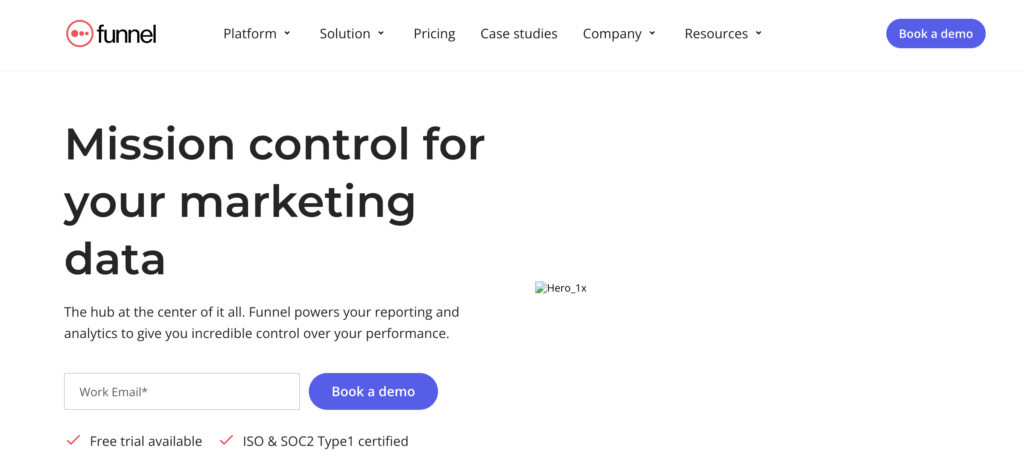
Funnel is an all-in-one service that provides connections to over 500 data sources.
Funnel automatically connects data from different data sources you might need, enables data transformation through a robust data mapping interface, and feeds it to any platform you might need to use (e.g., Google Sheets, Data Studio, or your data warehouse).
Here is a summary of the main characteristics of these three connector providers.
| Connector | Supermetrics | Porter Metrics | Funnel |
| Available data sources | ✅ ✅ ✅ ✅ | ✅ ✅ ✅ | ✅ ✅ ✅ ✅ ✅ |
| Support | ✅ ✅ ✅ ✅ | ✅ ✅ ✅ ✅ ✅ | ✅ ✅ ✅ ✅ |
| Pricing | ✅ ✅ ✅ | ✅ ✅ ✅ ✅ ✅ | ✅ ✅ ✅ |
| Ideal for | Multi-account agencies, Enterprises | Marketers, Solo-Consultants, Small Agencies | Multi-account agencies, Enterprises |
Paid Data Studio connectors
Google Data Studio has about 479 partners to connect your Data from different sources. Some of them are:
Facebook and Instagram Ads connector
Facebook Ads and Instagram Ads connectors pull information from Facebook and Instagram APIs into Data Studio. In addition, this includes metrics such as Performance, the amount spent, clicks, and page post engagement.
Another essential thing to marketers looking to track Performance in Facebook and Instagram ads is the ability to visualize ad images, ad copy, and related ad performance data.
You can do this with Porter’s Facebook Ads Campaign Analysis Report Template.
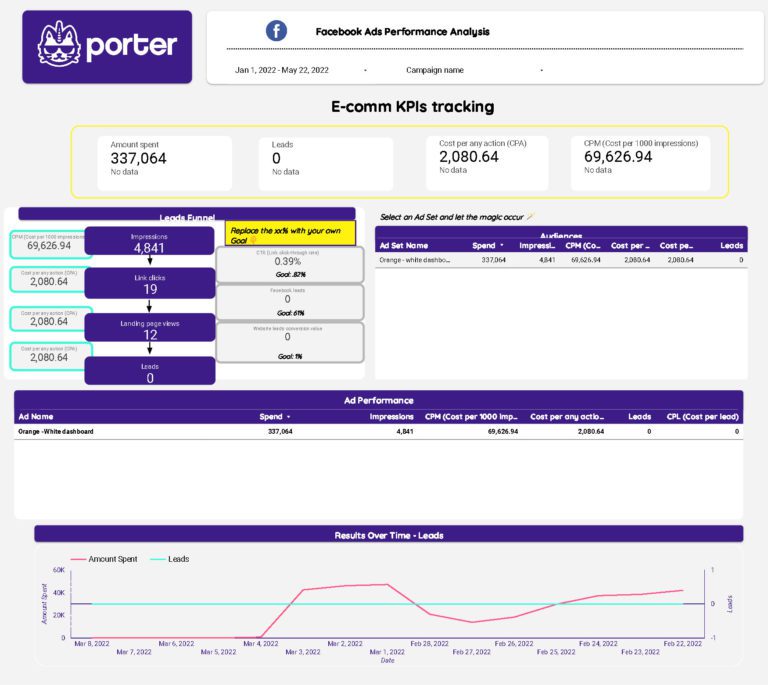
Explore other free templates by Porter Metrics that integrate with Facebook Ads.
Facebook and Instagram Page Insights connector
There are also Facebook Page insights and Instagram Page insights connectors. They enable robust data storytelling by integrating data from the page insights reports into Data Studio.
This is achieved through visualizing the relationship between content (videos, images, and other creatives) and engagement, expressed via different social interactions on the account.
The best way to get a clear picture of your social media account performance is to view Facebook and Instagram Page Insights alongside ads on these channels, where the all-in-one Facebook Google Data Studio Template comes in.
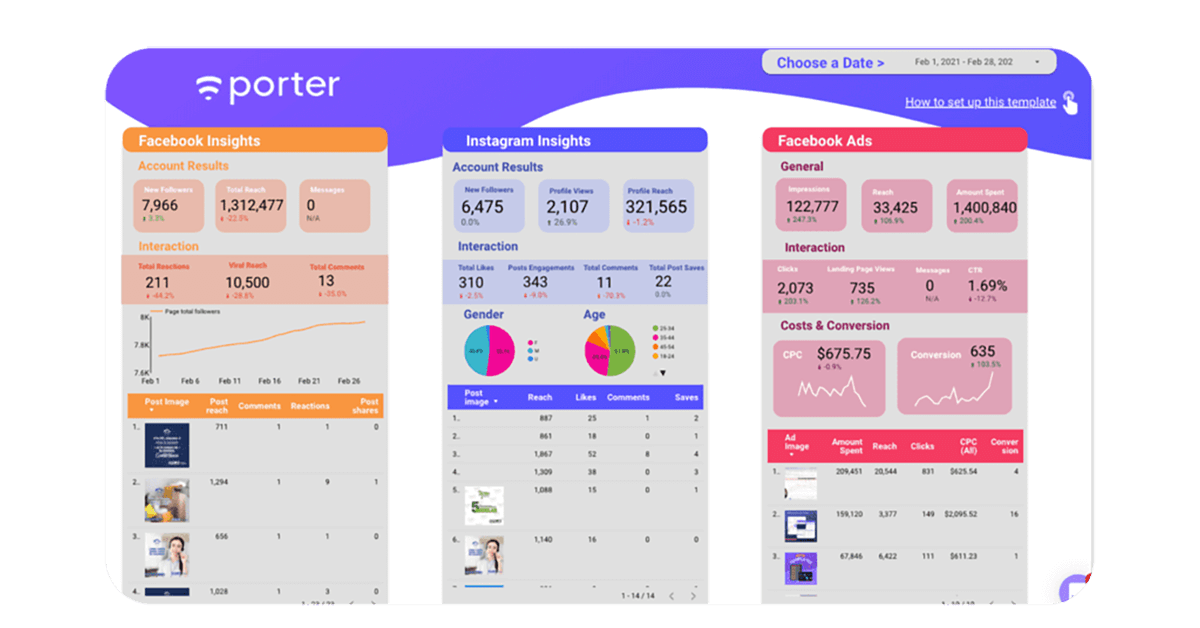
Read more about the Facebook Page Insights for Data Studio Connector that Porter Metrics offers.
Twitter Ads connector
The Twitter Ads connector can export performance data from Twitter into Data Studio.
It pulls data from the Twitter API, including account stats, campaign information, and ad performance concerning the promoted tweets.
You can track and discover insights from your Twitter Ads through our Twitter Ads connector.
Linkedin Ads connector
The Linkedin Ads connector links LinkedIn Campaign Manager with Data Studio. It allows the export of all the metrics and dimensions from a specific account.
Many dimensions and fields can be extracted through LinkedIn’s API to support data visualization, the most prominent of which enables analysis of campaign performance in correlation with specific creatives, ad spending, and engagement achieved.
This enables marketers to understand their costs per MQLs and SQLs better.
A couple of prominent LinkedIn Ads connector providers and Power My Analytics and Supermetrics, while Porter Metrics offers a LinkedIn Ads connector that you can sign-up to try for free (template included)
LinkedIn Pages connector
The LinkedIn page connector can give insights about your business to create consistent and relevant content for your audience.
You can create your first report with Porter’s LinkedIn Pages connector in less than 90 seconds.
TikTok Ads connector
TikTok is a video-sharing app especially popular with Gen Z. TikTok Ads connectors for Data Studio allow exports of ad campaign performance data from TikTok.
Through the TikTok Ads connector, you can find data about your campaigns, impressions, CTR, cost, and post-click conversions. You can try our TikTok Ads Connector.
Pinterest Ads connector
Pinterest Ads connectors can export into Data Studio performance data from all campaigns you have running on Pinterest.
Through a Pinterest Ads connector, you can visualize data about how many times a promoted pin was saved, user data (such as pins saved and followers per user), and data about boards and pins created by the pinners engaged with your campaigns.
Connector providers for Pinterest Ads include Supermetrics and Windsor.ai, while Windsor also offers an excellent template to get you started on Pinterest Ads reporting.
Snapchat Ads connector
Snapchat Ads provides specific audience targeting and a variety of ad formats to business advertisers. The Snapchat Ads connectors pull data from the API.
This allows all needed data for a campaign, ad performance monitoring, demographic Performance, and more. Power My Analytics offers the Snapchat Ads Data Studio connector.
Here is a Snapchat Ads Data Studio template to get you started.
Microsoft Ads connector
Microsoft Ads (formerly Bing Ads) connector is like Google Ads regarding setup. It is also worth attending to, as it is the second largest after Google.
Many connectors on the market offer servicing of Microsoft Ads into Data Studio. Consider whether the connector can report on one or multiple accounts before choosing.
9. Apple Search Ads connector
This connector can pull metrics and dimensions from Apple Search Ads. Windsor offers the Apple Search Connector. aio
Semrush connector
Semrush is a service that offers three different connectors that link to different data: domain analytics, site audit, and position tracking.
These connectors can help SEOs better visualize their positions, tracking campaigns and projects they’ve set up in Semrush.
Some of the main things SEOs do with Semrush are keyword research and backlink analytics.
Semrush offers excellent templates to start with if their connectors are used, while Jameseo offers a template that can be used as a starting point, which requires only a manual export to start.
A limitation of using Semrush connectors is that they require a hefty fee for access to the service. This might make them unsuitable for individual analysts or small teams.
The connectors offered by Semrush are also granular in their structure.
Each of the three connectors offers multiple choices per connection, making data blending very difficult due to Data Studio’s limitation of only blending up to five sources.
Google My Business connector
Integrate Google My Business metrics and customer insights of your local business and visualize them all on Google Data Studio dashboards to know your business performance.
To create your first Google My business report, use the Google My Business connector by Porter Metrics to automate your reporting process.
Moz connector
Moz is an SEO tool that enhances SEO, inbound marketing, link-building, and content marketing efforts.
In terms of service, the tool is very similar to Semrush, offering keyword research tools, Domain Authority analytics, and more technical performance assessments on a site.
Moz has not yet created its own Data Studio connector. However, third-party services have already done so.
Ahrefs connector
Ahrefs is another impressive SEO software suite that contains tools for link building, keyword research, competitor analysis, rank tracking, and site audits.
While highly requested by the Ahrefs user community, the company has not yet introduced an Ahrefs connector. Supermetrics has created a connector for the Ahrefs, which offers services such as:
- Backlink reporting
- Technical SEO reports
- Cross-link reports
- Competitor tracking and analytics
| Connector | Semrush | Moz | Ahrefs |
| Direct / Third-party | Direct | Third-party | Third-party |
| Database structure | Granular | Singular | Singular |
| Authentication | Semrush | Moz + Third-party | Ahrefs + Third-party |
| Features | •Backlink Analytics •Backlinks •History Backlinks •Overview Positions •Tracking Rankings •Evolution Domain •Analytics Site Audit •Technical Performance | •Link Analytics •Historical •Domain analytics •Domain authority •Page Authority | •Backlink reporting • Technical SEO reports •Cross-link reports •Competitor tracking and analytics |
| Limitations | •Timely to implement on multiple projects • Multiple connections (as a result of granular DB structure) result in unstable reports | •Free plan limited to up to 200 URLs •Subject to access and support from third-party tools | •Limited features SEO and site auditing features are sub-par to competitors |
| Pricing | $119.95/mo | $99/mo + cost of connector provider | $99/mo + cost of connector provider |
Shopify connector
We can also connect Shopify data in Data Studio. It allows you to create and share Data Studio reports for your Shopify store.
Through Porter Metrics, you can integrate your Shopify and e-commerce data into your Google Data Studio reports in less than 90 seconds.
We encourage you to try our Shopify connector and automate your e-commerce reporting.
Amazon Seller Central/Amazon MWS
Amazon Seller Central Data Studio connectors pull data from advertising and sales within Amazon’s database. This can help you better understand the sales trends of your Amazon shop.
On Porter Metrics, we are working to offer an Amazon connector. But in the meantime, you can visit our website to learn all the connectors available.
woocommerce connector
Woocommerce connector lets you synchronize your e-commerce information to Google Data Studio and easily create reports.
Working with the woo-commerce connector by Porter Metrics, you can analyze shop information, product, revenue performance, referrals, quantities, and more.
Salesforce connector
Salesforce connectors link Salesforce data with Data Studio.
Once you have authenticated the connector, Data Studio will show you a list of all the fields of your account available from your Salesforce Org.
This includes any Dimensions and Metrics associated with the account.
Hubspot connector
HubSpot connectors can move metrics from inbound sales performance into Data Studio.
This includes fields such as Contacts, Tickets, Deals, and Companies, which can be used for an enhanced understanding of the customer journey.
If you want to try a Hubspot connector, you will use Porter Metrics to create your Hubspot report in just some clicks shortly.
Klaviyo connector
Klaviyo is a marketing automation platform that automates SMS and email marketing to help businesses acquire, retain and grow their customers.
Through Klaviyo’s connector, you can review all your KPIs in a simple dashboard.
Aire360 connector
Air360 is a “Growth As A Service” business looking to build the ultimate Customer Experience Analytics platform backed by a team combining Data Science, UX, Growth Hacking, and Tech skills.
Now, through an Air360 connector, you can Integrate Air360 and Google Data Studio to turn your data into actionable insights. Learn more about the Air360 connector.
Mailchimp connector
Mailchimp is an American marketing automation platform and email marketing service. Through a Mailchimp connector, you can visualize your data in Google Data Studio.
If you want to try a Mailchimp connector, you will use Porter Metrics to create your own Mailchimp dashboard in just some clicks shortly.
Asana connector
Asana is a software-as-a-service designed to improve team collaboration and work management.
Through the Asana Connector, you can use Asana as a data source in Data Studio and turn your data into informative dashboards and reports that are easily read, shared, and fully customizable.
Read more about the Asana connector.
Stripe connector
Stripe is a powerful tool for transaction management. Stripe connectors allow visualizations of transaction data in Data Studio.
When paired with data from other sources, such as e-commerce or CRM platforms, it can enable an enriched understanding of the revenue impact.
Also, on Porter Metrics, we are working to offer an Amazon connector, but in the meantime, you can visit our website to get to know all the connectors available.
PayPal connector
We can also connect PayPal to Data Studio. This connector can be handy when receiving payments from multiple countries via Paypal, as we can easily visualize country income streams via Data Studio.
Calls connectors
When we talk about connectors, we can also find call connectors to create reports about your call summary and attribution. There are some call connectors:
- Call Details by CallRail
- Call Time Series by CallRail
- Calls summary by CallRail
- Call Tracking call by getting on to gmbh
- Call Tracking campaigns by getting on to gmbh
- Facebook Ads
- Instagram Ads
- Facebook Insights
- Instagram Insights
- Twitter Ads
- LinkedIn Ads
- LinkedIn Pages
- TikTok Ads
- Pinterest Ads
- Snapchat Ads
- Microsoft Ads
- Semrush
- Google My Business
- Moz
- Ahrefs
- Shopify
- Amazon
- Woocommerce
- Salesforce
- Hubspot
- Mailchimp
- Asana
- Stripe
- Paypal
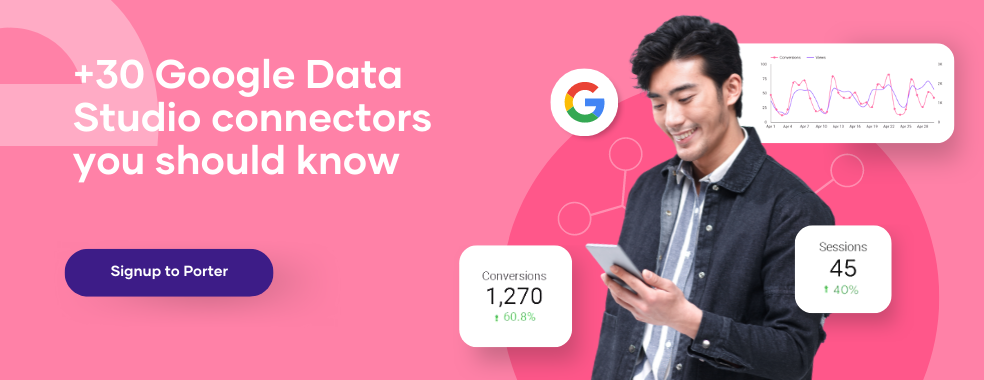
Takeaway
In short, whether you are an analyst or marketer or want to get better at handling data, the Google Data Studio connector marketplace has something to offer.
To summarize, we can group connectors in multiple ways:
- Based on ownership of development – Offered by Google versus Google’s partners
- Based on function – serving the purpose of analytics, advertising, SEO, SEM, social media marketing, e-commerce, CRM, or fintech reporting.
- Based on integration structure – i.e., whether they have direct data integration versus requiring a data warehousing solution. The latter could lead to additional costs for connector solutions such as Funnel.io.
- Based on database structure – singular (one connection per entity, providing all dimensions and fields, e.g., Google Analytics) versus granular (multiple connectors per entity needed to get all dimensions and fields; e.g., Semrush)
- Based on price – free versus paid, such as de Porter Metrics connectors.
These classifications are important considerations when choosing the data you want to visualize and the approach to connecting it.
Beyond the apparent considerations, such as pricing and customer support, many illustrated examples, such as database structure or the need for data warehousing, could result in additional hidden costs and timely implementation.
When choosing a connector on behalf of an organization, the key things to consider are:
- Budgeting – How much can the organization spend on reporting and analytics?
- Ease of implementation – How easily can the data be integrated and visualized in the report?
- Ease of replication of existing reporting and analytics procedures – How effortless is it to replicate what users are used to seeing in a dashboard? Is it necessary? For instance, Semrush’s web dashboard is visually beautiful to look at, as well as highly rich in data. Replicating the same in Data Studio would be inefficient in terms of cost and time and likely unnecessary.
- Familiarity of stakeholders with Data Studio – How familiar are the reporting stakeholders with Data Studio? Low-involvement stakeholders could jeopardize data initiatives and result in sunk costs for data connections. Hence, demonstrating values through your Data Studio dashboards should be the first step in designing a Dashboard.
Connectors can be useful on their own, yet the beauty of Data Studio is in blending data and uncovering hidden insights about your customers.
The easiest way to build reports and extract immediate value from Google Data Studio is by using ready-made templates.
Whenever needed, get help from a vibrant community of experts. If you’re looking for a simple and efficient way to automate your marketing reporting, try Porter. We offer a 14-day free trial — no credit card needed.


